Premiere Pro: Glitch Effect
 I used a YouTube tutorial to teach myself how to create a glitch effect on Premiere Pro - I thought that it might work well as a transition or to emphasise the "vintage" film style. When following the tutorial myself, I came across very few problems. There was the occasional confusion when I couldn't duplicate layers, but it was hardly a setback (I just continued to try until it worked, usually after a couple of drags). The preset available on the video simplified and quickened the process, meaning it wouldn't be impractical to use across the video if the effect were to be desired enough. However, due to the acoustic style of "Build A Boat", I'm unsure if the glitch suits the genre. Typically, you may see in in videos with a strong studio sound - perhaps heavy drums and dubstep - and it confuses the overall video style. If I were to use it, I would use it as a transition, probably across the bridge, to represent a jump through time. However, I would need to confer with Yoli and perhaps gain feedback from our target audience before following through with this editing decision.
I used a YouTube tutorial to teach myself how to create a glitch effect on Premiere Pro - I thought that it might work well as a transition or to emphasise the "vintage" film style. When following the tutorial myself, I came across very few problems. There was the occasional confusion when I couldn't duplicate layers, but it was hardly a setback (I just continued to try until it worked, usually after a couple of drags). The preset available on the video simplified and quickened the process, meaning it wouldn't be impractical to use across the video if the effect were to be desired enough. However, due to the acoustic style of "Build A Boat", I'm unsure if the glitch suits the genre. Typically, you may see in in videos with a strong studio sound - perhaps heavy drums and dubstep - and it confuses the overall video style. If I were to use it, I would use it as a transition, probably across the bridge, to represent a jump through time. However, I would need to confer with Yoli and perhaps gain feedback from our target audience before following through with this editing decision.
Though I don't believe it's suitable for this project, I have decided to use it in another, where the music and the effect work hand in hand. You may view this project here.
The tutorial I followed is featured below:
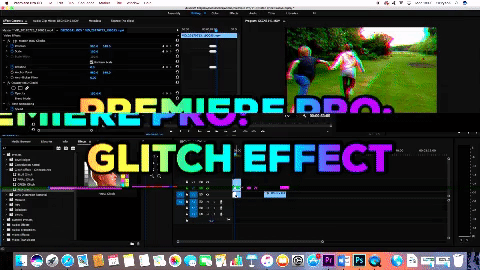


Premiere Pro: Glitch Effect >>>>> Download Now
ReplyDelete>>>>> Download Full
Premiere Pro: Glitch Effect >>>>> Download LINK
>>>>> Download Now
Premiere Pro: Glitch Effect >>>>> Download Full
>>>>> Download LINK zV