Using Photoshop for the First Time
 In order to create a professional styled digipak, Yoli and I decided to use Adobe Photoshop to manipulate our images. However, neither of us had used the software before and the interface is very intimidating for a brand-new beginner. I watched a collection of videos on YouTube to familiarise myself with the programme, the most helpful one being: "How to make your photos LOOK BETTER FAST! Photoshop Tutorial", by Peter McKinnon. As you may be able to tell by the title, I wasn't intending to watch a thirty minute video in order to create this small mock-up, though it may have been useful.
In order to create a professional styled digipak, Yoli and I decided to use Adobe Photoshop to manipulate our images. However, neither of us had used the software before and the interface is very intimidating for a brand-new beginner. I watched a collection of videos on YouTube to familiarise myself with the programme, the most helpful one being: "How to make your photos LOOK BETTER FAST! Photoshop Tutorial", by Peter McKinnon. As you may be able to tell by the title, I wasn't intending to watch a thirty minute video in order to create this small mock-up, though it may have been useful.  I manipulated this image by airbrushing Arthur, creating a greater contrast, sharpening his face after using a Gaussian blur (creating a smooth skin effect), creating a colour range mask and changing the green screen background to pink, adding a noise filter and then changing the colour of Arthur to more peachy-pink tones to match the background. After exporting this image, I then used an app on my phone, 'PicsArt' to rid of the green around his hair, as I was unhappy with the finish on photoshop (but was too scared to manipulate the mask in case it affected everything else).
I manipulated this image by airbrushing Arthur, creating a greater contrast, sharpening his face after using a Gaussian blur (creating a smooth skin effect), creating a colour range mask and changing the green screen background to pink, adding a noise filter and then changing the colour of Arthur to more peachy-pink tones to match the background. After exporting this image, I then used an app on my phone, 'PicsArt' to rid of the green around his hair, as I was unhappy with the finish on photoshop (but was too scared to manipulate the mask in case it affected everything else).This is my final image:
This is the video tutorial I used for reference:
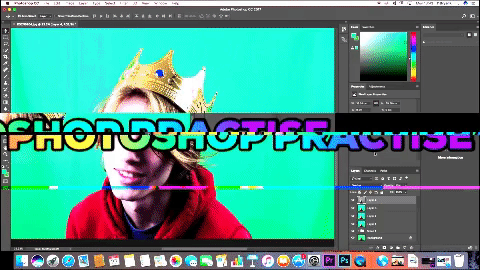

Comments
Post a Comment